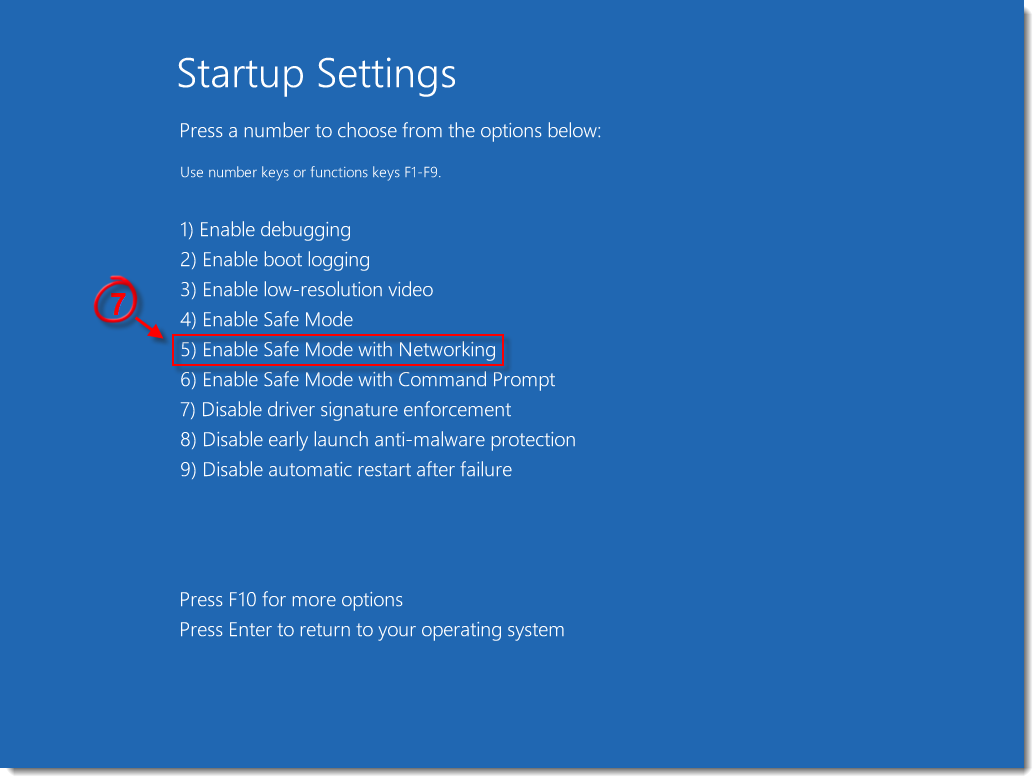Friends , want to boot operating system from a usb flash drive?. Today I introducing an easy tool for your needs. Universal USB Installer aka UUI is a Live USB Creator that allows you to choose from a selection of Linux Distributions and Windows Version to put on your USB Flash Drive.
The Universal USB Installer is easy to use. Simply choose a Live Linux Distribution Or windows versions, the ISO file, your Flash Drive and, Click Install. Upon completion, you should have a ready to run bootable USB Flash Drive with your select operating system installed. Other features include; Persistence (if available) – note that casper persistence will only work with fat16 or fat32 formatted drives.
DOWNLOAD
Universal-USB-Installer-1.9.4.1
MORE Download










![clip_image002[4] clip_image002[4]](https://blogger.googleusercontent.com/img/b/R29vZ2xl/AVvXsEj547PtV2x00UpBxCPzGLw1Hx49QCMyEQce69D7RCsOHBNoxjTEq6RfzUiT9GQu3pqzllKJN965KYQMsD914Mp9-D2kQehVgQuqqTt7cE5ME2XrNfMIw64yyzXnkctAgKfRDzIQ7Ge0l74/?imgmax=800)