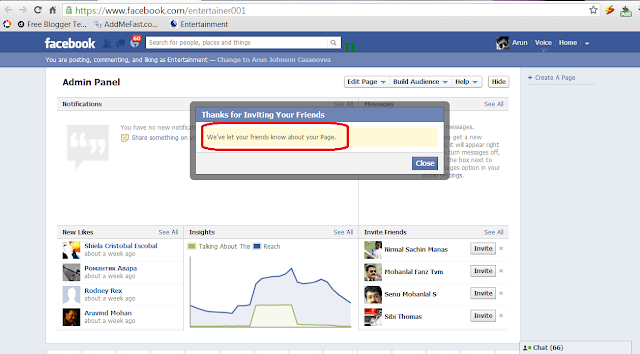Hi friends, I am very happy to share a useful article to you. How to make an animated image?. Are you in trouble?. Just follow this post, I will teach you how to make that type of image. Before It, Please download Adobe Photoshop. Live demo:
At first open Adobe Photoshop.
- Edit Your Photos with Adobe Photoshop.
- Then go to Adobe ImageReady for create animated GIF image.
- Create a new layer / Duplicate on your animation palette
- on your new animation layer, change the visibility of a layer on your layers palette to the next sequence you would like in your animated gif. Repeat this over and over until you have made a new animated layer for every layer you have in your layers palette that you would like in your animated .gif.
- Now change the interval time
- Now you can save your animated gif.
Are you happy?????????????????????????????
....................................................END....................................................